Top ai tools for content creators to Elevate Your Game
Elevate Your Content With AI Power
Creating compelling content in today's fast-paced world presents a significant challenge. Whether it's social media posts, blog articles, videos, or graphics, the demand for high-quality content is ever-increasing. E-commerce entrepreneurs, digital marketers, and content creators constantly strive to produce engaging material that captures attention and drives sales. However, balancing brainstorming, creation, editing, and optimization can be overwhelming. This is where the power of Artificial Intelligence (AI) can help.
AI-powered tools are transforming content creation by automating tasks and providing creators with valuable support. From generating marketing copy and product descriptions to creating visuals, AI tools address common challenges like writer's block and time constraints. These tools enable creators to scale content production, maintain consistency, and personalize messaging for better audience engagement.
Choosing the Right AI Tool
Selecting the right AI tool depends on your specific needs and budget. Key factors include content type (text, image, video), customization requirements, and integration with your existing workflow. An effective AI content creation tool should be user-friendly, offer a diverse range of features, and deliver high-quality output that aligns with your brand. Many tools offer free trials or tiered subscription models based on usage and features. Technical considerations include platform compatibility and software integration.
Exploring 10 Powerful AI Tools
This article will explore 10 powerful AI tools designed to boost productivity, enhance creativity, and streamline your content workflow. Discover how these solutions can elevate your content and overcome the challenges of content creation. We'll cover a variety of tools suitable for different needs, from text generation and image editing to video production and social media management.
1. DescriptionLab
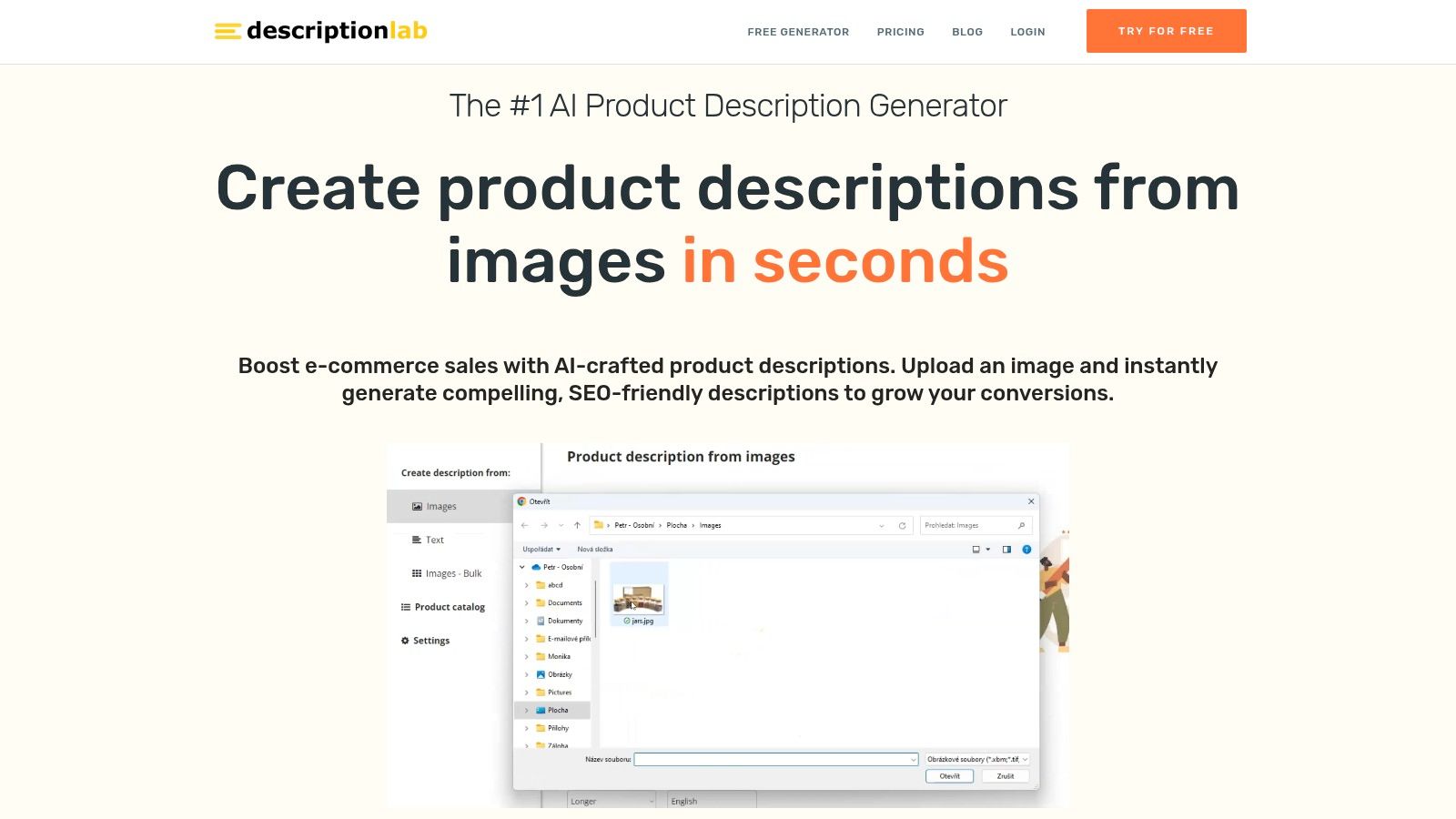
For e-commerce entrepreneurs, digital marketers, online retailers, and content creators, writing compelling product descriptions can be a time-consuming challenge. Juggling multiple products and deadlines often leaves little room for crafting engaging copy. DescriptionLab offers a solution by using AI to generate product descriptions directly from product images. This tool streamlines the product listing process, freeing up valuable time for other business priorities.
DescriptionLab tackles a key pain point for online sellers: creating effective product descriptions. Its image-based approach is particularly useful for visually-driven product catalogs. Simply upload an image (or up to 10 images at once for bulk generation), add details like dimensions, brand, or material, and let the AI generate the content. Within seconds, you'll have copy ready for your website, marketplace listings, or social media.
Key Features and Benefits
DescriptionLab offers several valuable features for online businesses:
-
Image-to-Text Generation: Transform product images into persuasive descriptions. This feature is ideal for visually-driven products like fashion, home decor, or art.
-
SEO Optimization: Descriptions are created with SEO best practices in mind to improve search engine rankings and attract organic traffic.
-
Bulk Processing: Manage large inventories efficiently with the bulk generation feature. This is particularly helpful for dropshipping businesses or those with extensive catalogs.
-
Multilingual Support: Expand your market reach with multilingual support, eliminating the need for costly translations.
-
Versatile Output: Choose between plain text or HTML output for easy integration with platforms like Shopify and WooCommerce.
-
Flexible Pricing: From a free option to premium plans, DescriptionLab offers pricing tiers to suit various business needs.
Pros and Cons
Here's a quick overview of the advantages and disadvantages:
Pros:
- Quick generation of SEO-friendly descriptions from images
- Efficient bulk processing for product management
- Support for multiple languages
- Versatile output options (plain text/HTML)
- Scalable pricing plans
Cons:
- Limited description length and customization on the free plan
- Advanced features require a paid subscription
Implementation Tips
Here are a few tips for getting the most out of DescriptionLab:
- Use high-quality images that clearly showcase product features.
- Provide additional product details in the optional fields.
- Test different output formats to find what works best for your platform.
- Consider a paid plan for advanced features and higher usage limits.
Website: https://descriptionlab.com
DescriptionLab simplifies product content creation. Its image-based approach, combined with its features and flexible pricing, makes it a valuable tool for boosting e-commerce success. While other AI copywriting tools exist, DescriptionLab's focus on image-driven description generation sets it apart for visually-focused online businesses.
2. Jasper
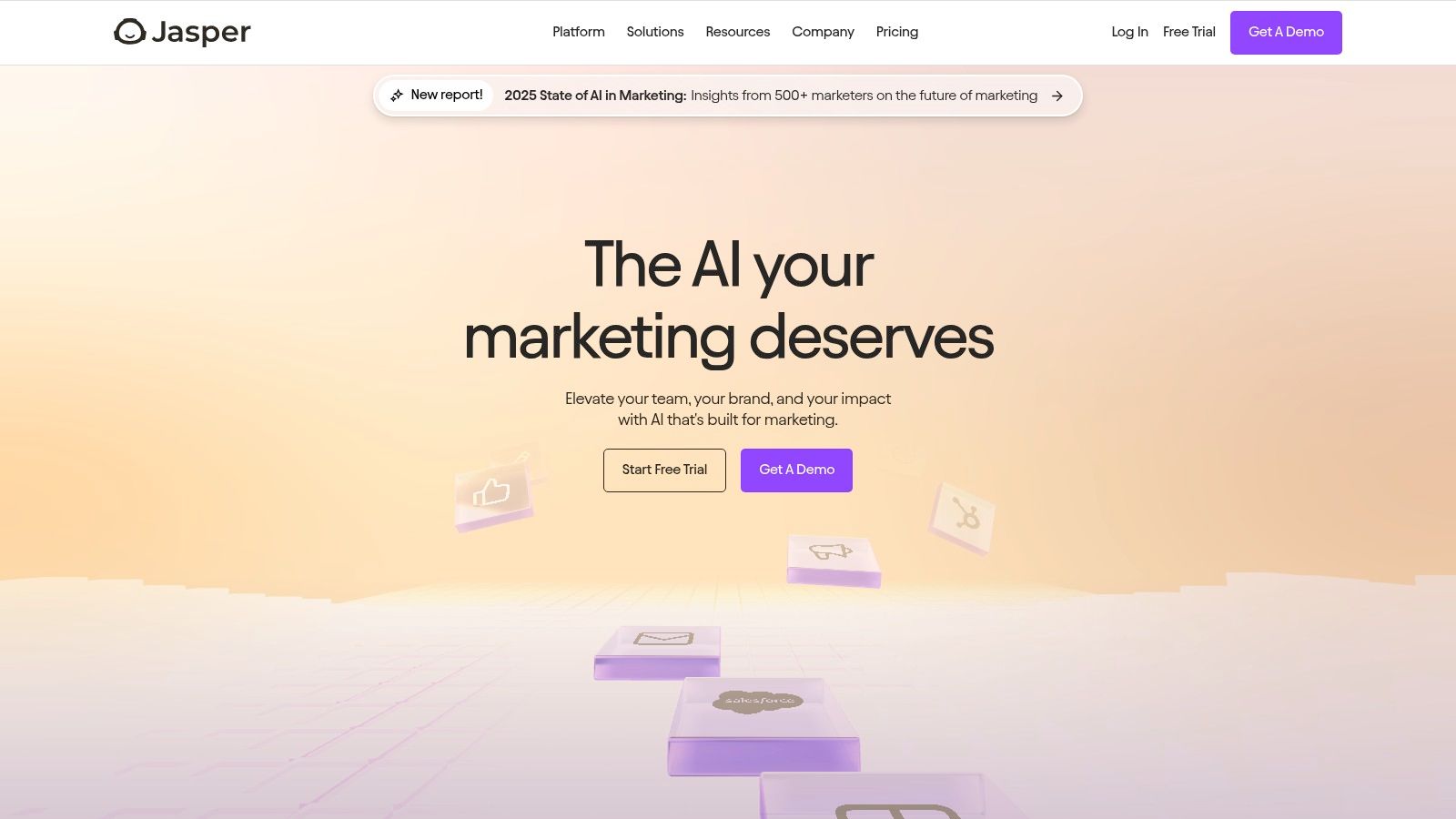
Jasper, formerly known as Jarvis, is a leading AI content generation platform. It's designed for content creators and marketing teams, including e-commerce entrepreneurs, digital marketers, online retailers, product managers, and Shopify/dropshipping store owners. Powered by GPT-4, Jasper creates various high-quality content, from blog posts and social media updates to marketing copy.
Jasper's strength lies in its diverse range of templates for different content types. Need a Facebook ad, a product description, or blog post ideas? Jasper has a template to streamline the process. This extensive library and user-friendly interface make AI content creation accessible, even for those with limited technical skills. Jasper also offers 'Jasper Art,' allowing you to create custom images from text prompts, further enhancing your content workflow.
For businesses and teams, Jasper provides brand voice customization and consistency controls, ensuring content aligns with your brand identity. It integrates with tools like Grammarly and Surfer SEO, streamlining content creation and optimization. Collaboration is simplified with Jasper's team workspace, enabling seamless co-creation and editing. For additional resources on content creation and SEO, you might find our Sitemap helpful.
Features
- AI-powered content generation (blog posts, social media content, marketing copy, etc.)
- Content templates for various marketing needs
- Brand voice customization and consistency controls
- Integrations with Grammarly and Surfer SEO
- Collaborative team workspace
- Jasper Art for AI image generation
Pros
- Produces high-quality, human-like content
- User-friendly interface
- Extensive template library
- Supports over 25 languages
Cons
- Higher price point (based on word generation limits and features)
- Output quality can vary depending on input prompt clarity
- May require human editing and fact-checking
Implementation Tips
- Define your content needs and goals.
- Experiment with different templates.
- Refine input prompts for desired output.
- Always review and edit generated content.
Website: https://www.jasper.ai/
While Jasper's pricing may be higher than some alternatives, its features, user-friendly design, and high-quality output make it a valuable investment. The multilingual content generation is especially beneficial for businesses with global audiences. While a powerful tool, Jasper is most effective when combined with human oversight and editing for accuracy and quality.
3. Midjourney
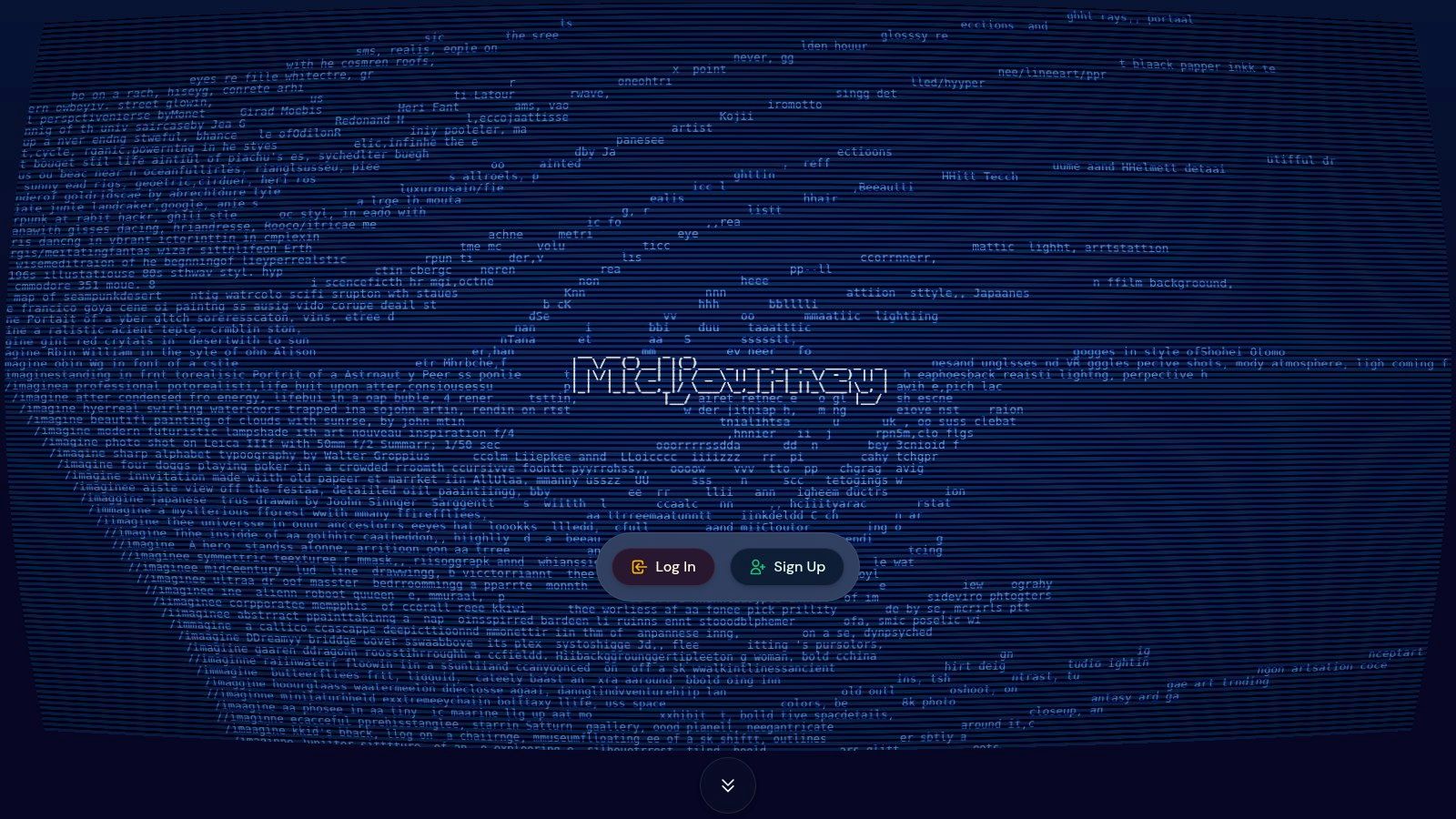
Midjourney is a potent AI image generation tool. It transforms how content creators produce visuals by converting text descriptions into detailed, artistic images. This offers a unique solution for anyone needing custom illustrations, concept art, or other visual elements. It's especially helpful for e-commerce entrepreneurs, digital marketers, online retailers, product managers, content creators, and Shopify/dropshipping store owners. They can use it to enhance product listings, social media posts, or marketing campaigns.
Unlike other AI art generators, Midjourney prioritizes artistic and aesthetically pleasing visuals. Its strength lies in generating images in various styles and artistic renderings, giving users a wide range of creative choices. Imagine needing a hero image for a blog post or a captivating YouTube thumbnail. With Midjourney, you simply describe your vision, and the AI brings it to life. Need a series of images in a consistent style for your brand? Midjourney can handle that too. For more content organization tips, see our guide on categories.
Key Features and Benefits
- Text-to-Image Generation With Artistic Quality: Transform simple text prompts into impressive visuals.
- Style Variation Controls and Parameters: Experiment with different artistic styles and adjust the details.
- High-Resolution Image Outputs: Create images suitable for both print and high-quality digital displays.
- Version History and Iteration Capabilities: Refine images through multiple iterations using previous versions.
- Community Features for Inspiration and Learning: Connect with other Midjourney users, share techniques, and find inspiration.
Pros
- Creates Stunning, Artistic Images With Minimal Input: Save time and effort compared to traditional design methods.
- Excellent for Unique Visual Content That Stands Out: Make your brand stand out with eye-catching visuals.
- Constantly Improving Algorithm With Regular Updates: Benefit from ongoing enhancements to image quality and features.
- Strong Community of Users Sharing Techniques: Learn new skills and expand your creative potential.
Cons
- Requires Discord for Full Functionality: You might need to learn how to use the Discord platform.
- Learning Curve to Master Prompt Engineering: Achieving specific results may require experimenting with different prompts and parameters.
- Limited Control Over Specific Details Compared to Traditional Design: May not offer the same level of granular control as software like Photoshop.
- Usage Limitations Based on Subscription Tier: Some features and higher usage limits require a paid subscription.
Getting Started With Midjourney
Pricing: Midjourney offers several subscription plans with different levels of access and usage. Check their website for details.
Technical Requirements: You'll primarily need a Discord account.
Comparison: Similar to tools like Dall-E 2 and Stable Diffusion, Midjourney distinguishes itself through its focus on artistic aesthetics and its active user community.
Implementation/Setup Tips: Begin by joining the Midjourney Discord server and checking out the newbie channels. Experiment with different prompts and parameters to achieve your desired results. Look to the community resources and tutorials for additional tips and inspiration.
Website: https://www.midjourney.com/
Midjourney empowers content creators with an accessible and innovative approach to generating high-quality, artistic visuals. This blend of AI and artistic focus makes it a valuable tool for anyone looking to enhance their content with compelling imagery.
4. ChatGPT
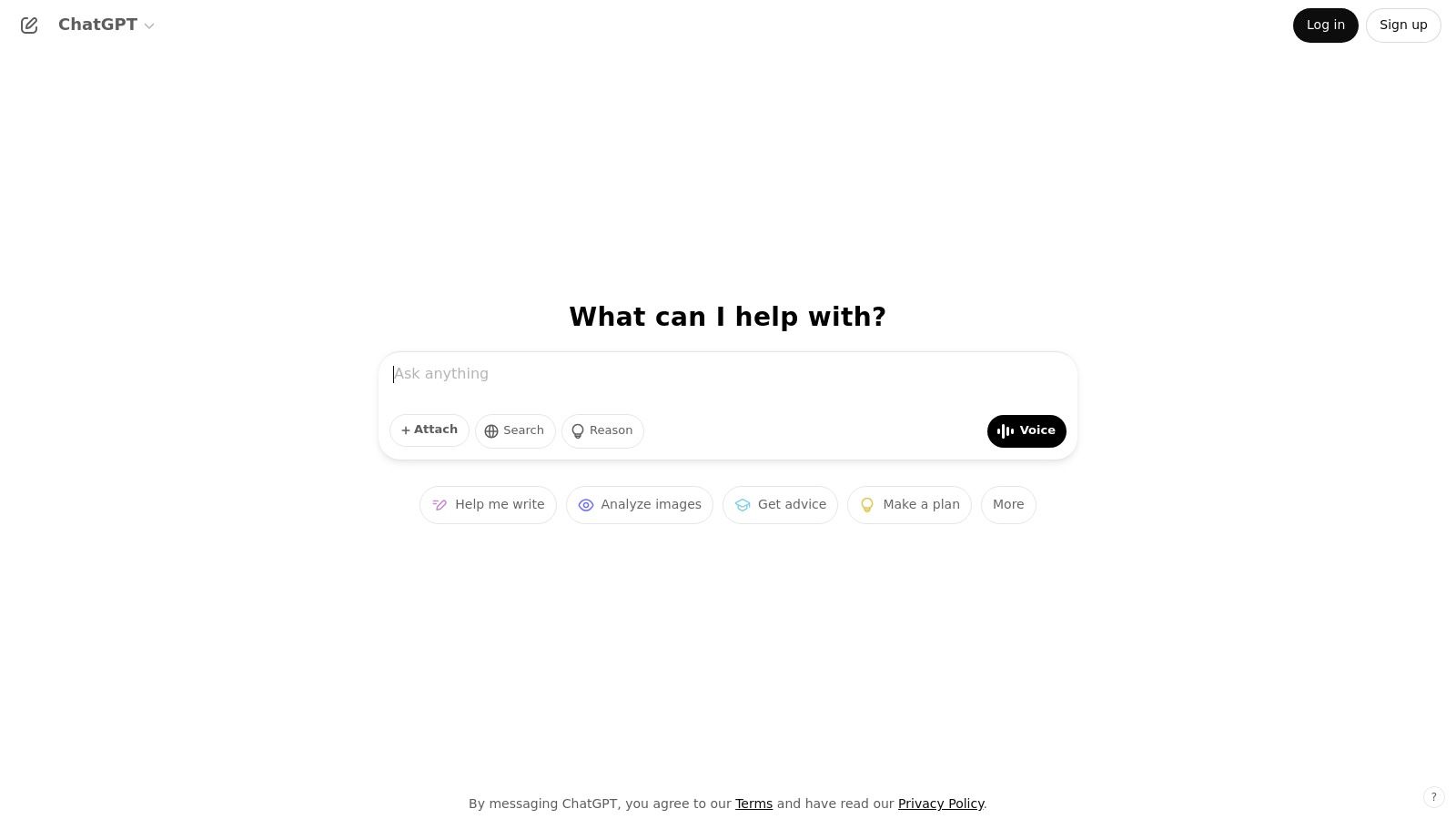
ChatGPT, the flagship conversational AI model from OpenAI, stands out as a versatile tool for content creators. From initial brainstorming to final polishing, ChatGPT assists in numerous ways. This makes it a valuable asset for various professionals, including e-commerce entrepreneurs, digital marketers, online retailers, product managers, and content creators—even those managing Shopify and dropshipping stores.
Practical Applications and Use Cases
ChatGPT offers a wide range of applications for content creation and beyond. Here are a few examples:
-
Product Description Generation: Create compelling product descriptions quickly. Simply provide ChatGPT with key features and benefits, and ask it to tailor the descriptions to specific audiences or platforms.
-
Social Media Content Creation: Generate engaging captions, tweets, and other social media copy with varied tones and styles. ChatGPT can even help brainstorm social media campaign ideas.
-
Blog Post and Article Writing: Overcome writer's block with ease. Use ChatGPT to generate outlines, expand on topics, and even draft entire sections of blog posts. Refine the output to match your brand's voice.
-
Email Marketing: Craft compelling email subject lines, personalize content, and generate promotional copy for products or services.
-
Scriptwriting for Video Content: Develop scripts for product demos, explainer videos, or short-form video content for platforms like TikTok and Instagram Reels.
-
Ad Copy Generation: Create attention-grabbing ad copy for platforms like Google Ads and Facebook Ads. Test different variations to optimize your campaigns.
-
Customer Service Support (Chatbots): While not its primary function, ChatGPT's conversational abilities can help prototype chatbot responses and generate potential dialogue flows for customer support.
Features and Benefits
ChatGPT boasts several key features that contribute to its effectiveness:
-
Natural Language Processing (NLP): ChatGPT's advanced NLP allows it to understand and generate human-like text, creating engaging and natural-sounding content.
-
Versatility: From ideation to editing, ChatGPT handles a wide range of tasks, reducing the need for multiple specialized tools.
-
Context Retention: Engage in extended conversations while maintaining context and building upon previous interactions for more cohesive content creation.
-
Multilingual Support: Create content in multiple languages, broadening your reach to a global audience.
Pros and Cons
Like any tool, ChatGPT has both advantages and disadvantages:
Pros:
- Highly versatile for various content creation tasks.
- Free tier available with good functionality.
- Continuous improvement with regular model updates.
- Excellent for brainstorming and overcoming creative blocks.
Cons:
- Can produce generic content without specific prompting.
- May occasionally provide inaccurate information (fact-checking is essential).
- Limited knowledge cutoff date on some models.
- Higher usage costs for premium features (GPT-4 access).
Pricing and Technical Requirements
ChatGPT offers free and paid (Plus and Enterprise) plans. The free tier provides access to GPT-3.5, while paid subscriptions offer priority access to GPT-4 with faster response times and added features. The only technical requirements are a web browser and an internet connection.
Comparison with Similar Tools
ChatGPT's conversational abilities and versatility set it apart. Tools like Jasper and Copy.ai excel at specific content generation tasks (e.g., ad copy, product descriptions), but ChatGPT offers a broader range of applications.
Implementation/Setup Tips
To maximize the effectiveness of ChatGPT, consider these tips:
-
Be Specific: Provide clear, concise, and detailed prompts for optimal results.
-
Iterative Prompting: Experiment with different phrasing and instructions. Don't hesitate to ask ChatGPT to rewrite or expand upon its responses.
-
Fact-Check: Always verify the information generated, especially for factual claims and statistics.
-
Embrace the Tool: Use ChatGPT as a starting point and build upon its output. Human creativity and editing remain essential.
Website: https://chat.openai.com/
5. DALL-E: Your AI Image Generator
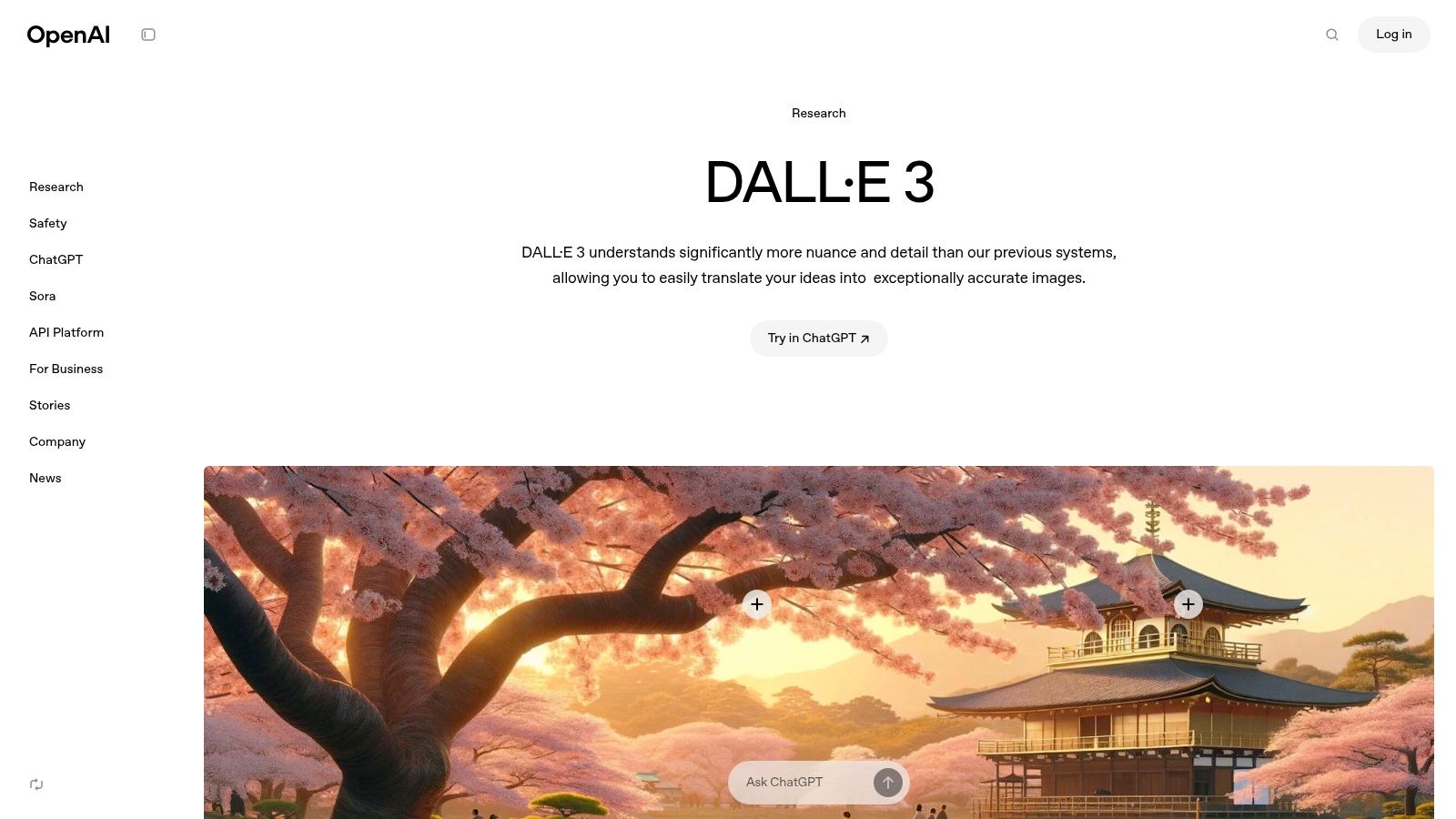
DALL-E, developed by OpenAI, is a powerful AI image generation tool. It transforms text descriptions into striking visuals. Its inclusion in this list is essential for content creators looking for a flexible and efficient method to create high-quality, original imagery. DALL-E provides a streamlined solution for everyone from e-commerce entrepreneurs needing product mockups to digital marketers designing engaging social media posts.
DALL-E 3, the latest version, offers significant improvements. It features enhanced image quality and a more nuanced understanding of user prompts, increasing its overall value. For e-commerce businesses, DALL-E can generate professional product photos, lifestyle images showcasing products in action, or even visuals for advertising campaigns. Need a picture of your new phone case on a phone? Simply describe it to DALL-E.
Shopify and dropshipping store owners can particularly benefit from this feature. They can quickly create compelling visuals for product listings without costly photoshoots. Digital marketers can use DALL-E for eye-catching social media graphics, blog post images, or website illustrations. Product managers can visualize concepts and create mockups for presentations, saving time and resources.
Content creators, in general, can use DALL-E to generate unique artwork, video thumbnails, or illustrative elements for articles.
Key Features and Benefits
- Text-to-Image Generation with High Fidelity: Describe your desired image, and DALL-E will generate it. Detailed prompts yield the best results.
- Wide Range of Styles: DALL-E produces images in various styles, from photorealistic to artistic, catering to your specific needs.
- Outpainting and Inpainting: Extend image borders (outpainting) or fill in missing parts (inpainting) for advanced editing.
- Variations Feature: Explore different versions of your generated image with a single click, offering multiple choices.
- ChatGPT Integration (ChatGPT Plus): Seamless ChatGPT integration within the Plus subscription enables a more interactive image creation process.
Pros
- Exceptional Prompt Understanding: DALL-E interprets complex prompts accurately, generating relevant images.
- Highly Detailed and Realistic Images: DALL-E 3 generates especially impressive detail and realism.
- User-Friendly Interface: DALL-E offers an intuitive and easy-to-use interface compared to other AI art generators.
- Good Rights and Usage Terms: You typically have commercial usage rights for generated images.
Cons
- Limited Free Credits: Free credits are limited, requiring a paid subscription after initial usage.
- Occasional Detail Struggles: DALL-E can sometimes struggle with intricate details, like realistic hands.
- Less Stylized Compared to Midjourney: Midjourney might be better for highly stylized art.
- Restrictions on Branded/Celebrity Likenesses: DALL-E cannot generate images with logos or celebrity likenesses.
Pricing: DALL-E uses a credit-based system. See the OpenAI website for details.
Technical Requirements: Only a stable internet connection and a web browser are needed.
Website: https://openai.com/dall-e-3
DALL-E empowers content creators to quickly generate high-quality images, saving time and resources. While it has limitations, its capabilities and user-friendly interface make it a valuable tool.
6. Descript: Revolutionize Your Audio and Video Editing Workflow
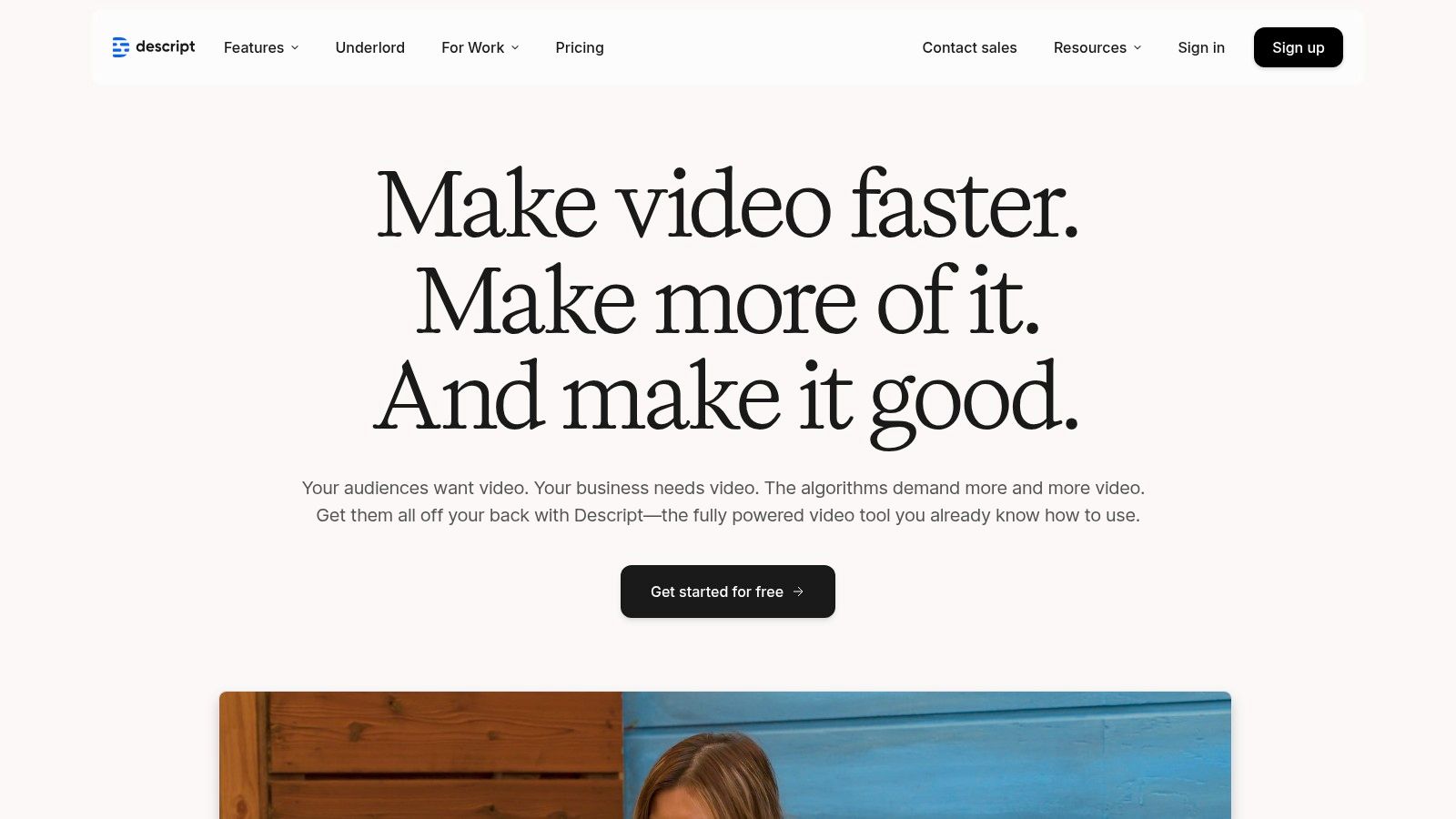
Descript is a game-changer for content creators working with audio and video, especially podcasters, YouTubers, and online course creators. Imagine editing your audio and video simply by editing text. That's the power of Descript. This AI-powered platform transcribes your audio and video content into text, allowing you to edit by deleting, inserting, or rearranging words in the transcript. The corresponding audio/video changes automatically.
This offers e-commerce entrepreneurs a way to create professional-quality product demos, explainer videos, and other marketing materials with significantly less effort. Dropshipping store owners can easily produce engaging video ads and customer testimonials. Digital marketers can also streamline the creation of webinars, social media content, and online course modules.
Key Features and Benefits
-
Text-Based Audio & Video Editing: This core feature dramatically simplifies the editing process. Correct mistakes, remove filler words (like "um" or "ah"), and rearrange segments effortlessly just by manipulating the transcript.
-
AI-Powered Transcription: Descript offers highly accurate transcription, saving you hours of manual work. This is especially valuable for repurposing content, such as turning a podcast episode into a blog post.
-
Overdub (Voice Cloning): Generate a realistic clone of your voice to fix errors or add new lines without re-recording. This is invaluable for correcting minor mistakes or updating information in existing recordings.
-
Studio Sound: This feature automatically enhances audio quality by removing background noise and optimizing levels for a professional sound. This eliminates the need for complex audio settings adjustments.
-
Collaborative Editing: Descript facilitates teamwork by allowing multiple users to edit projects simultaneously, streamlining workflows for larger teams.
Pros
-
Significant Time Savings: Edit audio and video content much faster than with traditional methods.
-
Intuitive Interface: Even beginners can quickly grasp the basics. However, some advanced features have a learning curve.
-
High Transcription Accuracy: Minimize time spent correcting transcription errors.
-
All-in-One Solution: Handles transcription, editing, and audio enhancement in a single platform.
Cons
-
Resource Intensive: Descript can be demanding on computer resources, potentially causing slowdowns on older machines.
-
Advanced Features Learning Curve: Mastering features like Overdub requires some time and practice.
-
Subscription Cost: While Descript offers a free trial and a free plan with limited features, the full power of the platform comes with a subscription fee. This might be a barrier for some individual creators.
Pricing and Technical Requirements
Descript offers various subscription plans ranging from a free plan with limited features to a Pro plan with advanced functionalities like Overdub and unlimited transcription. Check the Descript website for the latest pricing details.
Descript is a desktop application available for macOS and Windows. Specific system requirements can also be found on the Descript website.
Comparison With Other Tools
While tools like Adobe Audition and Audacity offer powerful audio editing, Descript's text-based editing and AI features distinguish it with its unique and streamlined workflow.
Implementation Tip
Start with a free trial to explore Descript's features. Begin with a simple project to understand the text-based editing workflow. Gradually experiment with more advanced functionalities like Overdub and Studio Sound as you become more comfortable.
7. Canva With Magic Studio
Canva, a popular design tool for content creators, has significantly enhanced its capabilities with Magic Studio, a suite of AI-powered tools. This integration transforms Canva from a simple drag-and-drop design platform into a comprehensive content creation powerhouse. For e-commerce entrepreneurs, digital marketers, online retailers, product managers, and content creators—especially those working with Shopify or dropshipping stores—Canva with Magic Studio offers a streamlined workflow for producing high-quality visuals and marketing copy.
Unlocking Creative Potential With AI
Magic Studio empowers users to generate various content formats within the familiar Canva interface. These include:
- Social media graphics
- Marketing materials
- Presentations
- Short videos
Imagine effortlessly creating engaging Instagram stories, compelling Facebook ad creatives, or professional-looking product mockups, even without advanced design skills.
Here’s how the key features can benefit you:
-
Magic Write: This AI-powered text generator helps craft everything from social media captions and blog post ideas to website copy and marketing emails. Simply provide a prompt, and Magic Write will generate various text options, saving you valuable time and effort. This is particularly useful for quickly generating product descriptions for e-commerce stores.
-
Magic Design: Need a quick design starting point? Input your content, specify your desired style (e.g., minimalist, modern, vintage), and Magic Design will instantly generate several layout options. This feature is invaluable for rapidly creating visually appealing content, especially for busy entrepreneurs.
-
Magic Edit: Want to replace a background, add an object, or even change an image’s style? Magic Edit allows you to manipulate images with natural language prompts, simplifying complex edits.
-
Magic Eraser: Remove unwanted elements from images with a few clicks. This tool is perfect for cleaning up product photos or creating cleaner background images for your marketing materials.
-
Text-to-Design: Transform written ideas directly into visual designs. This feature helps bring marketing concepts to life quickly, perfect for creating initial mockups or testing different design variations.
Why Canva With Magic Studio Is Worth Considering
Canva with Magic Studio stands out due to its accessible and user-friendly interface. It combines the simplicity of Canva’s drag-and-drop editor with the power of AI, making it ideal for non-designers. The vast template library, further enhanced by AI customization options, allows for the rapid creation of professional-looking content across various formats.
Pros and Cons of Canva With Magic Studio
Here's a quick breakdown of the advantages and disadvantages:
Pros:
- Seamless integration of AI features within the familiar Canva interface
- All-in-one platform for graphic, video, and text content creation
- Extensive free tier with access to many useful AI features
- User-friendly, even for those without design experience
Cons:
- AI-generated results can sometimes be generic and require further refinement
- Customization options, while extensive, are still less flexible than professional design software
- Some advanced AI features require a Canva Pro subscription
- Image generation quality, while improving, isn’t yet at the level of specialized AI art generators
Pricing and Availability
Canva offers a free tier with access to basic Magic Studio features. Canva Pro unlocks more advanced capabilities and provides access to premium content and templates. Check the Canva website for current pricing details.
Implementation Tip
Start by exploring the free tier to get a feel for the AI features. Experiment with different prompts and explore the various design templates. If you find yourself frequently using the AI tools, consider upgrading to Canva Pro to unlock the full potential of Magic Studio.
Website: https://www.canva.com/magic-studio/
8. Otter.ai: Turn Audio Into Content Gold
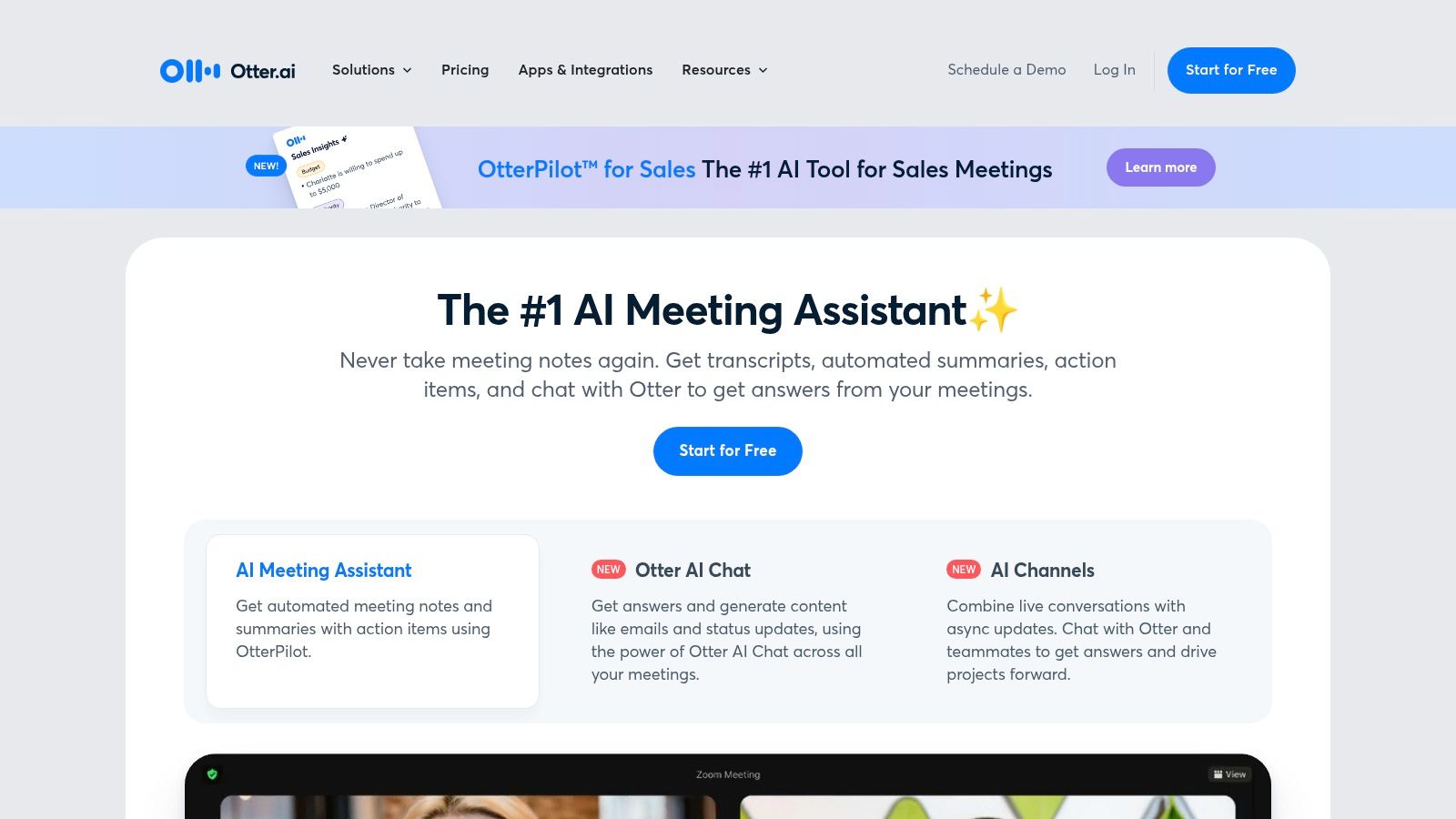
Otter.ai is a powerful AI transcription and note-taking tool designed to streamline content creation. It automatically transcribes audio in real-time from various sources, including meetings, interviews, lectures, and even casual conversations. This offers significant time savings and increased productivity for e-commerce entrepreneurs, digital marketers, and content creators. Think about effortlessly transforming podcasts, customer interviews, or brainstorming sessions into searchable, editable text.
Practical Applications for E-commerce and Content Creation
-
Product Research: Record customer interviews or focus groups. Use Otter.ai to quickly identify key pain points, feature requests, and preferences. This valuable data can inform product development and marketing strategies.
-
Content Repurposing: Transcribe podcast episodes or video content into blog posts, social media captions, or email newsletters. Otter.ai's speaker identification is particularly helpful for dialogue-rich content.
-
Meeting Efficiency: Automatically transcribe team meetings, product strategy sessions, and marketing brainstorms. The searchable transcripts help you quickly locate key decisions and action items.
-
Content Planning and Ideation: Capture brainstorming sessions and easily extract key ideas and talking points. This streamlines creating content calendars and marketing campaigns.
-
Creating Compelling Product Descriptions: Transcribe interviews with product developers or subject matter experts. This allows you to craft detailed and engaging product descriptions highlighting key features and benefits.
Features and Benefits
-
Real-Time Transcription with High Accuracy: Otter.ai excels at transcribing English audio with impressive accuracy, minimizing manual corrections.
-
Speaker Identification: Easily distinguish between different speakers in recordings, crucial for clear and organized transcripts.
-
Automated Summaries and Highlights: Save time by using Otter.ai’s AI to generate summaries and highlight key takeaways.
-
Searchable Audio Recordings: The platform syncs transcribed text with the audio, allowing you to easily find specific moments.
-
Integrations: Otter.ai integrates with platforms like Zoom, Google Meet, and Microsoft Teams, streamlining workflows.
Pros and Cons
Pros:
- Excellent accuracy for English transcription.
- Significant time savings for interview-based content.
- Collaborative features for team access to transcripts.
- Mobile app enables on-the-go recording and transcription.
Cons:
- The free tier has limitations on recording length.
- Accuracy can decrease with heavy accents or technical terminology.
- Premium features have a higher price than basic transcription tools.
- Some integrations are limited to business plans.
Pricing and Technical Requirements
Otter.ai offers a free tier with limited recording minutes. Paid plans unlock additional features, including longer recordings, advanced search, and team collaboration. Visit the Otter.ai website for current pricing. The platform is accessible via web browser and mobile apps for iOS and Android.
Comparison with Similar Tools
While other transcription tools exist, Otter.ai differentiates itself with its real-time transcription, speaker identification, and AI-powered features like automated summaries. This makes it especially suitable for content creators and marketers.
Implementation Tip
For optimal results, record clear audio in a quiet environment. Otter.ai supports uploading existing audio files or recording directly within the platform. Use the custom vocabulary feature for industry-specific terms or brand names to improve transcription accuracy.
9. Synthesia: Effortless AI Video Creation
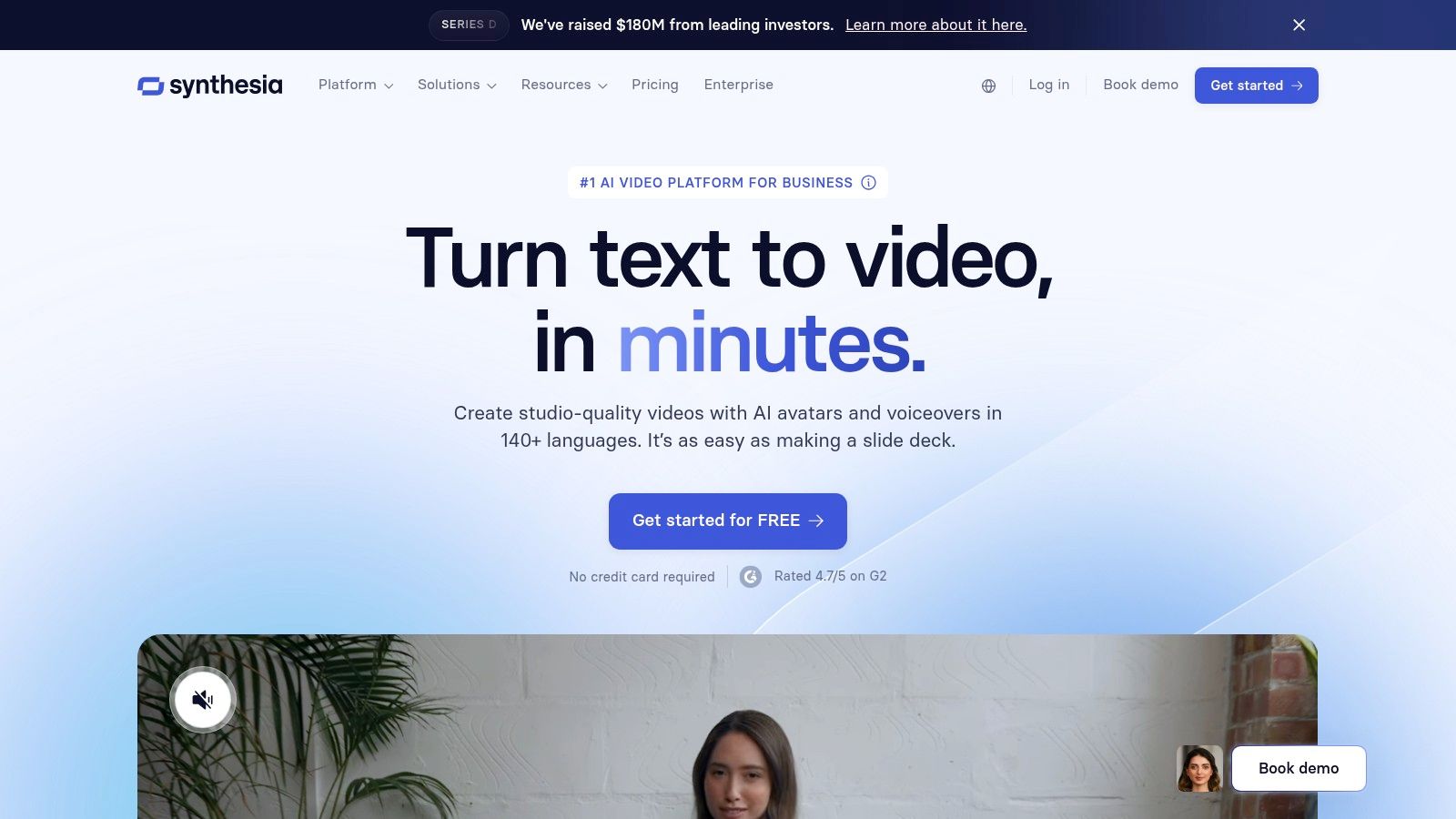
Synthesia is a powerful AI video generation platform that simplifies video production. It offers a compelling alternative to traditional video creation for e-commerce entrepreneurs, digital marketers, online retailers, product managers, content creators, and Shopify/dropshipping store owners. Synthesia saves significant time and resources by removing the need for cameras, microphones, and studios, allowing you to create professional videos using AI avatars and text-based scripts.
How Synthesia Simplifies Content Creation
Creating product demos, explainer videos, or multilingual marketing content can be effortless with Synthesia. Simply input your script, choose an AI avatar from their library (or create a custom one), select your background, and let the platform generate your video.
This process is particularly helpful for various content types:
- Product Demonstrations: Showcase your product's features and benefits with engaging videos without expensive studio setups.
- E-learning and Training Materials: Create informative and visually appealing educational videos for employees, customers, or online courses.
- Marketing Videos: Produce captivating advertisements and social media content quickly and efficiently.
- Internal Communications: Deliver company updates and essential information through engaging video presentations.
- Multilingual Content: Reach a global audience by creating videos in over 120 languages, eliminating costly translation and voiceover work.
Key Features and Benefits
- Text-to-Video Generation: Easily transform your scripts into videos featuring lifelike AI avatars.
- Multi-Language Support: Expand your reach by generating videos in over 120 languages.
- Customizable Avatars and Backgrounds: Tailor your videos with various avatars, templates, and background options.
- Natural-Sounding Voices: Synthesia's AI voices enhance the viewer experience with realistic speech.
- Custom Avatar Creation: Create a personalized AI avatar from a photo for a unique touch.
Pros and Cons
Pros:
- Eliminates the need for expensive equipment and studios.
- Reduces video production time and costs.
- Simplifies multilingual content creation.
- Features regular updates with improving avatar realism.
Cons:
- AI avatars may still display some unnatural characteristics.
- Emotional range and expression in avatars can be limited.
- Subscription costs can be high for individual creators.
- Customization options are restricted in the free tier.
Pricing and Technical Requirements
Synthesia offers various pricing plans based on usage and features. Visit their website for current pricing. The platform is cloud-based, requiring only a stable internet connection and a web browser.
Comparison With Similar Tools
Synthesia's ease of use and broad language support sets it apart. While other AI video generation tools exist, Synthesia offers a strong balance of features, quality, and accessibility.
Implementation Tips
- Write concise and engaging scripts for optimal impact.
- Experiment with different avatars and backgrounds to match your brand.
- Utilize Synthesia's music and template library to enhance your videos.
Website: https://www.synthesia.io/
Synthesia is a valuable tool for content creators looking to utilize AI video generation. Its user-friendly interface, multilingual capabilities, and cost-effectiveness make it a practical choice for businesses and individuals scaling their video content production.
10. Copy.ai: Your AI-Powered Copywriting Assistant
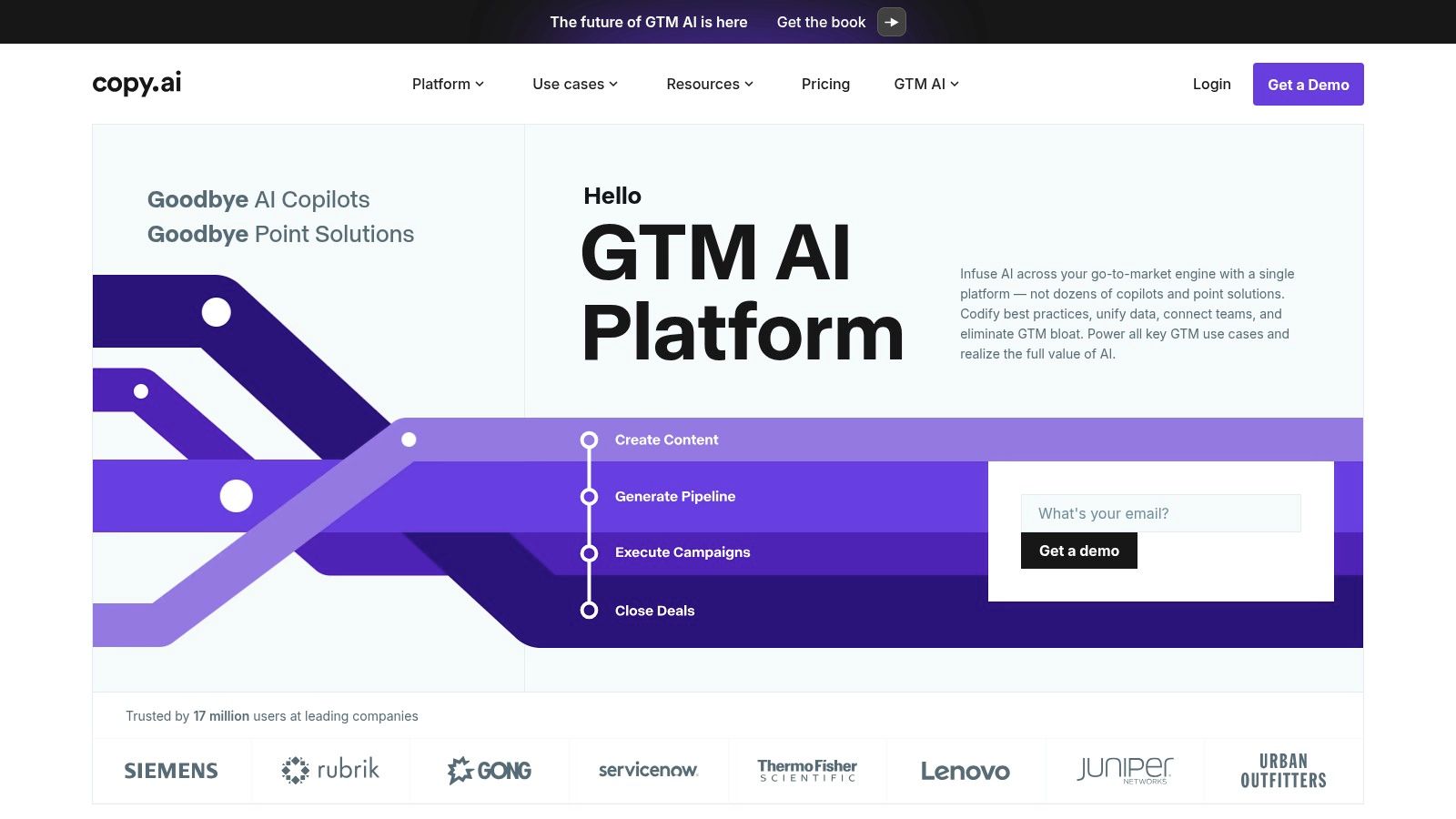
Copy.ai earns a place on this list as a powerful and accessible AI copywriting tool. It's designed to help e-commerce entrepreneurs, digital marketers, and content creators generate compelling marketing copy quickly and efficiently. Whether you need to refresh product descriptions for your Shopify store or craft engaging social media posts for your dropshipping business, Copy.ai can significantly improve your content workflow.
Copy.ai uses GPT technology to create various copy formats. This includes blog introductions, social media captions, product descriptions, ad copy, website copy, and more. Its user-friendly interface and guided content creation process make it easy for anyone to use, regardless of their experience with AI writing tools.
Key Features and Benefits
-
Topic-Specific Templates: Get a head start on your writing with pre-built templates designed for various content needs. These include templates for Facebook ads, Instagram captions, and product descriptions. This feature saves you time and ensures your copy follows best practices for each platform.
-
Multi-Language Support: Reach a broader audience by creating content in multiple languages. This is especially valuable for e-commerce businesses targeting international markets.
-
Brand Voice Customization: Train Copy.ai to learn and replicate your brand's unique tone and style. This ensures consistency across all your marketing materials.
-
Blog Post Wizard: Easily structure and generate entire blog posts, from outlining key points to crafting engaging introductions and conclusions. This is a major time-saver for content creators.
-
Collaborative Workspace: Work efficiently with your team on content projects within the platform, streamlining collaboration and review processes.
Pros
- Intuitive Interface: Easy to navigate and use, even for beginners.
- Generous Free Tier: Try out the platform's features with a free plan before subscribing.
- Specialized for Marketing Copy: Focuses on creating effective copy across various marketing channels.
- Good Output Quality for Short-Form Content: Excels at generating concise and engaging copy for social media, ads, and product descriptions.
Cons
- Long-Form Content Can Be Inconsistent: While it's improving, longer-form content like blog posts may require additional editing.
- Sometimes Produces Generic Marketing Language: The output can sometimes default to generic marketing phrases. Careful review and editing are important.
- Limited Advanced Features Compared to Premium Alternatives: May lack some advanced features found in more expensive AI writing tools.
- Occasional Repetition in Generated Content: Be aware of potential repetition, particularly in longer pieces.
Pricing and Technical Requirements
Copy.ai offers a free tier with limited usage. Paid plans offer increased word limits and additional features. Check their website for current pricing details. Copy.ai is a web-based platform accessible through any modern web browser. No special software is needed.
Implementation/Setup Tips
- Start with the Templates: Familiarize yourself with the platform by exploring its various templates and generate copy quickly for specific requirements.
- Define your Brand Voice: Use the brand voice customization features to ensure the generated content aligns with your brand identity.
- Review and Edit: Always review and edit the generated content to ensure accuracy, clarity, and brand consistency. Think of Copy.ai as a helpful assistant, not a replacement for human oversight.
Comparison with Similar Tools
Copy.ai competes with tools like Jasper.ai and Rytr. While they offer similar functionality, Copy.ai often stands out for its user-friendliness and focus on marketing copy. This makes it a suitable option for e-commerce businesses and digital marketers.
Website: https://www.copy.ai/
Copy.ai can help you overcome writer's block, generate new ideas, and create compelling marketing copy across various platforms. By using this AI-powered tool, you can free up time and resources, allowing you to concentrate on other critical aspects of your business.
Top 10 AI Tools for Content Creation: Feature Comparison
| Product | Core Features | UX & Quality | Target Audience | Pricing/Value |
|---|---|---|---|---|
| 🏆 DescriptionLab | AI image-to-text, bulk generation, multilingual ✨ | Fast & intuitive ★★★★ | E-commerce sellers & digital marketers 👥 | Free to premium, cost-effective 💰 |
| Jasper | Diverse content templates, GPT-4 powered copy ✨ | User-friendly, polished ★★★★ | Marketers & content creators 👥 | Higher-end pricing 💰 |
| Midjourney | Text-to-image conversion, artistic visuals ✨ | Artistic excellence, learning curve ★★★★ | Designers & creative artists 👥 | Subscription-based, value for art 💰 |
| ChatGPT | Conversational AI, versatile NLP, ideation support | Versatile, sometimes generic ★★★ | Writers, researchers & creators 👥 | Free tier + premium upgrades 💰 |
| DALL-E | Advanced image generation, detailed prompt understanding ✨ | High fidelity, minor detail issues ★★★★ | Designers, advertisers & content creators 👥 | Credit-based, limited free 💰 |
| Descript | Text-driven audio/video editing, transcription, voice cloning ✨ | Efficient editing, robust transcription ★★★★ | Podcasters, video editors & creators 👥 | Subscription based, robust plans 💰 |
| Canva with Magic Studio | AI-enhanced design, text/image editing, vast templates ✨ | Accessible, familiar UX ★★★★ | Designers, non-designers & marketers 👥 | Free tier robust, premium upgrades 💰 |
| Otter.ai | Real-time transcription, speaker ID, searchable text ★ | Accurate, easy collaboration ★★★★ | Professionals, educators & teams 👥 | Freemium, pro business plans 💰 |
| Synthesia | AI video avatars, script-to-video, multilingual ✨ | Smooth video creation, needs tweaking ★★★★ | Corporates, educators & content teams 👥 | Premium, higher video production cost 💰 |
| Copy.ai | Marketing copy templates, brand voice customization ✨ | Streamlined, effective for short copy ★★★★ | Marketers, small businesses & writers 👥 | Free tier & premium plans 💰 |
Embrace the Future of Content Creation
The world of content creation is constantly changing, and AI tools are leading the way. Integrating these 10 AI tools into your workflow can unlock new levels of productivity, creativity, and efficiency. Whether you're a seasoned content creator or just starting out, an AI tool can help you reach your goals.
Choosing the right tools depends on your specific needs and budget. Think about which aspects of content creation you'd like to automate or improve. Are you struggling with writer's block and need help generating compelling copy? Tools like Jasper Jasper.ai and Copy.ai Copy.ai can help. Do you need high-quality visuals? Consider Midjourney, DALL-E 2, or Canva Canva. Perhaps you want to simplify your product description process? Descript Descript is a good option.
When starting out, try a free trial or a basic plan to explore the tool's features and see how it fits into your workflow. Many platforms offer tutorials and comprehensive documentation for quick learning.
Budget is a key factor. While some tools have free versions, others require a subscription. Evaluate your needs and select a plan that works with your budget.
Integration and compatibility are also important. Make sure the tools you choose work smoothly with your existing software and platforms. For example, if you run a Shopify Shopify store, find tools that integrate directly.
Key Takeaways
- AI tools can significantly improve productivity and creativity.
- Choose tools based on your needs and budget.
- Begin with free trials and basic plans.
- Ensure tools integrate with existing systems.
For e-commerce entrepreneurs, digital marketers, online retailers, product managers, and content creators, particularly those using Shopify or dropshipping platforms, writing effective product descriptions is essential. Don't waste time writing them manually. DescriptionLab offers a powerful, AI-driven solution to create engaging, SEO-friendly product descriptions quickly, directly from product images. Increase your conversions, improve product listings, and free up your time. Experience the future of e-commerce content with DescriptionLab.
